Simple to master
Tidebreak’s elegant interface is small and intuitive. The advanced features are presented in ways that are familiar to computer users so that it is easy for new users to master basic capabilities.
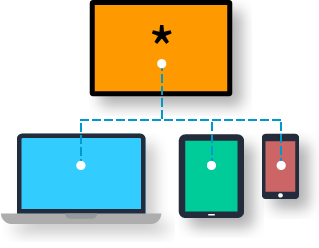
Tidebreak’s products work equally well on both laptop and mobile devices. And the products work well with virtually any software you use, such as Microsoft Office or Apple Keynote.
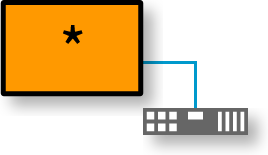
Each Tidebreak area has at least one dedicated screen and computer (and sometimes several) on which the team does their work.
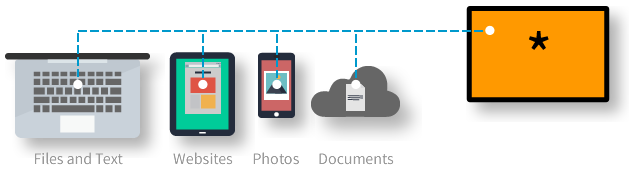
Everyone can share important items with the group, such as files, websites and folders. They can even copy and paste text from one device to another.
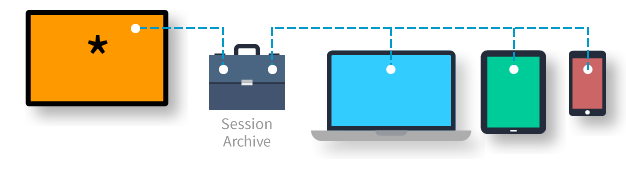
Our built-in session archive remembers shared content, allowing you to recall it instantly. And the archive can go with you when you leave, so you have a record to refer to later.
Tidebreak’s elegant interface is small and intuitive. The advanced features are presented in ways that are familiar to computer users so that it is easy for new users to master basic capabilities.
Most other collaboration solutions really only give you a way to show your own device’s screen on the shared screen. This “look but don’t touch” approach consumes a lot of network resources, and doesn’t help when your group wants to actually work on a document together.
Eliminate bottlenecks by letting everyone in the group use the shared screen at the same time. Just “jump” your mouse to the shared screen. When you’re ready to contribute, click your mouse; now you have control of the shared computer.
Instead of sending files to everyone through email, simply drag and drop files, folders and weblinks to instantly transfer copies to the common screen, another person or the entire group. Similarly, group-wide copy/paste allows one to copy from one computer and paste on another.
The session archive captures a real-time record of the information sent between participants. At the end of the meeting, everyone can save the archive to their own laptop for later review.
When you need to, show your own computer’s desktop on the common screen via the network, eliminating the need for video cables. By using the “sharing” option, you can allow others to move onto your screen and control the shared desktop in full view of the group.